
Most teams still treat diagramming as a step after brainstorming—something you do after you’ve already decided what to build. That’s outdated.
The real work begins before any lines are drawn. It starts with a messy idea, a hunch, or a question like “What if we restructured our customer support flow?” Or “How do we handle a failure in our cloud deployment?”
Yet, instead of turning those thoughts into models, we force them into spreadsheets, sticky notes, or half-finished sketches. We lose clarity. We lose context. We lose time.
What if the tool didn’t wait for structure—what if it started with the idea and built the model around it?
That’s not just possible. It’s happening now—through ai-powered diagramming.
The Problem with Traditional Diagramming
Traditional modeling tools ask you to define your diagrams in rigid terms: “Create a sequence diagram with three actors and two methods.”
You’re not thinking about the problem. You’re filling a form.
The result? A technically correct but emotionally disconnected model. It’s a mirror of your inputs—not a reflection of your actual thinking.
This disconnect kills innovation. It turns modeling into a compliance exercise. Teams stop experimenting because they can’t see how their ideas would play out in a system.
And that’s the root of the issue: the gap between brainstorming and modeling isn’t a workflow flaw. It’s a design flaw.
AI-Powered Diagramming: A Better Way to Start
Instead of starting with templates, the future of modeling begins with natural language.
With an ai chatbot for diagrams, you don’t need to know UML, SysML, or ArchiMate to create a valid model. You simply describe the situation.
“Steps of a customer placing an order, including payment and confirmation.”
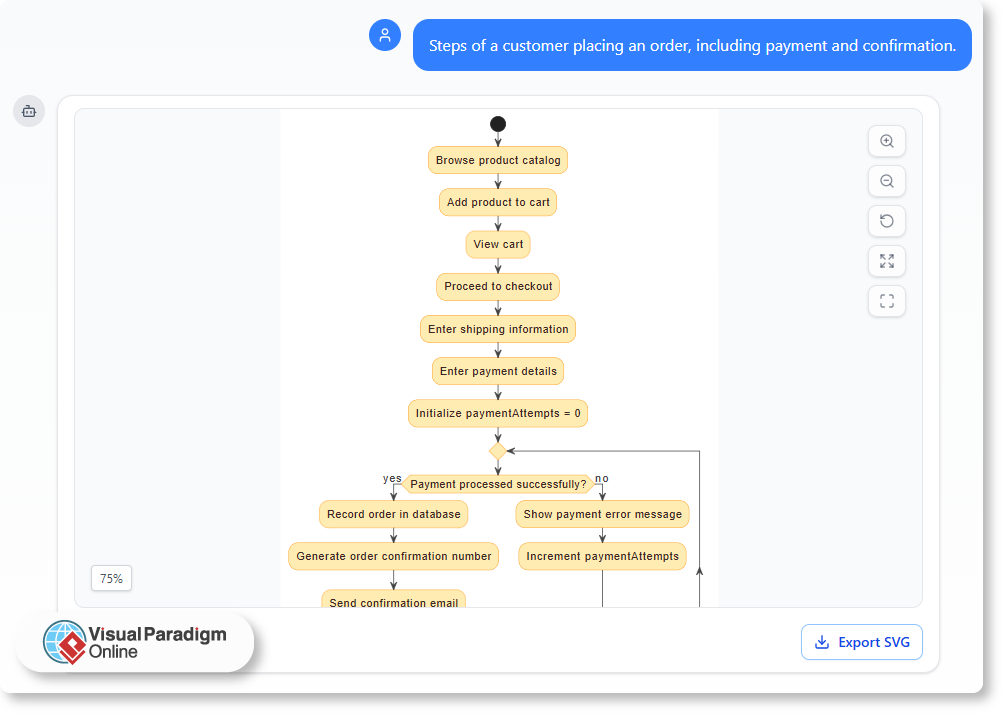
The AI doesn’t ask for a list of actors or sequence points. It listens. It understands the flow. It builds an activity diagram—complete with actors, messages, and lifelines—based on your words.
This isn’t just automation. It’s a shift in how we think about design.
The ai-powered diagramming process captures the intent behind the idea, not just its structure. It turns brainstorming into a model with minimal friction.
This is the core of the brainstorming to modeling transition—a process where ideas are not filtered through technical constraints, but instead grown into meaningful, actionable models.
Supported Standards, Natural Language Inputs
The ai chatbot for diagrams supports dozens of modeling standards—UML, SysML, C4, ArchiMate, SWOT, PEST, and more—without requiring users to learn the syntax.
You can ask:
- “Generate a use case diagram for a hospital’s patient check-in process.”
- “Create a deployment diagram for a microservices-based e-commerce app.”
- “Build a SWOT analysis for a new mobile app targeting teens.”
The AI parses your description, identifies the key elements, and generates the appropriate diagram.
It doesn’t just produce a visual—it adds context. It explains the relationships between components. It suggests follow-ups like:
- “What types of exceptions might occur during the check-in flow?”
- “How would you test the payment failure path?”
This isn’t just diagram generation. It’s contextual modeling—where the model evolves from a sketch into a discussion-ready artifact.
Why This Matters for Modern Teams
Teams that rely on manual modeling lose momentum when ideas aren’t clearly represented.
With ai-powered diagramming, the tool becomes an active participant in the design process. It doesn’t just react to inputs—it anticipates, refines, and expands.
This is especially valuable for cross-functional teams where members have different levels of expertise. A product manager can describe a feature, and a backend engineer can ask follow-up questions. The ai handles the translation.
The result? Faster alignment. Fewer assumptions. Clearer decisions.
And because the ai is trained on real modeling standards, the diagrams are technically sound—without requiring users to become experts in the field.

What’s Next? The Power of Contextual Inquiry
The best part isn’t just the diagram. It’s what comes after.
The ai doesn’t stop at drawing a shape. It continues the conversation.
You can ask:
- “How to realize this deployment configuration?”
- “What are the risks in this use case?”
- “Can I translate this into a business framework?”
Each query triggers a deeper exploration—contextual, relevant, and actionable.
This is the power of ai modeling software that understands both the structure and the intent behind a model.
You’re no longer creating diagrams to meet a deadline. You’re building a shared understanding of your system.
How to Use It: A Practical Path
- Start with a clear idea or problem—what’s the context? Who is involved? What’s at stake?
- Describe it in plain language. No jargon. No templates. Just the thought.
- Let the ai chatbot generate the diagram based on your description.
- Review the output. Add refinements like adding a new actor or changing a flow.
- Use the generated model to spark discussion or refine requirements.
No design skills required. No prior knowledge of modeling standards. Just a clear idea.
The ai handles the rest—turning the idea into a model that can be reviewed, questioned, and built upon.
FAQs
Q: Can I generate a model for any type of business idea?
Yes. The ai chatbot for diagrams supports a wide range of standards—from UML and SysML to business frameworks like SWOT, PEST, and Ansoff Matrix. Whether you’re building a software workflow or analyzing market risks, it can generate relevant models.
Q: Is the diagram generation based on actual modeling standards?
Yes. The ai models are trained on established visual modeling standards. Every diagram follows best practices in structure, labeling, and semantics.
Q: Can I refine or edit the generated diagram?
Absolutely. You can request changes—add or remove elements, rename components, adjust flows—through natural language prompts. This is ai diagram editing in practice.
Q: Does the tool support real-time collaboration?
No. It operates as a standalone chat interface. However, the generated diagrams can be imported into full-featured modeling tools for further editing and integration.
Q: Can I use this for business strategy planning?
Yes. The ai supports business frameworks like SWOT, PESTLE, and Ansoff Matrix, making it a powerful tool for strategic analysis and decision-making.
Q: Is the ai chatbot available on all devices?
The interface is accessible via web browser. There is no mobile app or offline mode. All inputs and outputs are handled through the browser-based chat.
For more advanced modeling capabilities, including full-featured diagram editing and enterprise-level modeling, check out the Visual Paradigm website.
To experience the power of ai-powered diagramming and the transition from brainstorming to modeling with ai, start your session at https://chat.visual-paradigm.com/.