This guide provides a detailed comparison of Visual Paradigm’s AI-Powered Image Translator and Google Translate’s AI Image Translator, evaluating their features, strengths, limitations, and ideal use cases. Designed for users seeking the best tool for image-based text translation, this review covers functionality, customization, accuracy, and more to help you make an informed decision.
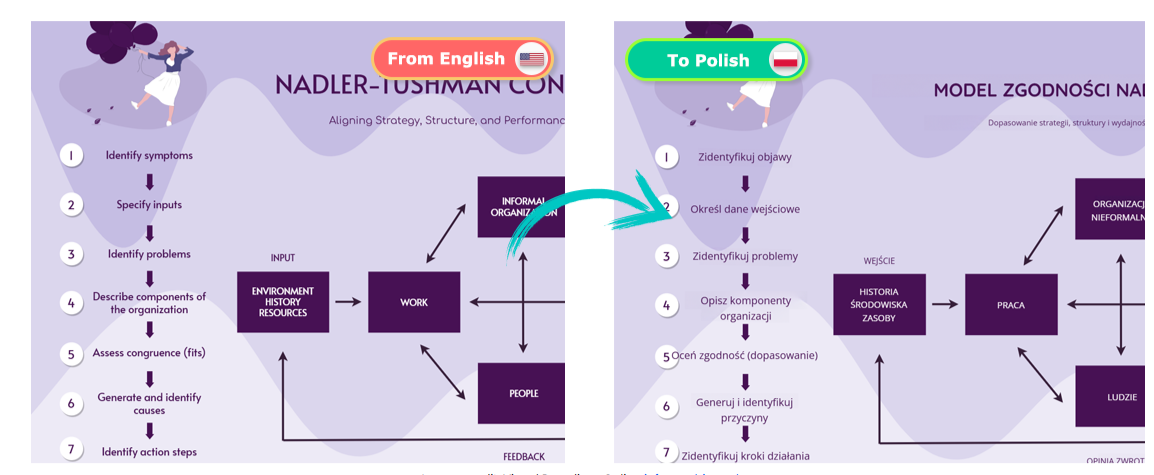
Overview of AI Image Translation Tools
AI image translators use optical character recognition (OCR) and machine translation to extract, translate, and replace text in images. These tools are invaluable for translating signs, documents, marketing materials, and technical diagrams across languages. Visual Paradigm and Google Translate are two prominent players, each with distinct approaches to image translation.
Visual Paradigm’s AI Image Translator
Visual Paradigm’s tool is a robust, cloud-based solution designed for professional and creative workflows. It combines advanced OCR, AI translation, and image editing capabilities to deliver visually coherent translations while preserving the original image’s design.
Google Translate’s AI Image Translator
Google Translate’s image translation feature, integrated into its mobile app and web platform, focuses on real-time text recognition and translation. It is optimized for quick, on-the-go translations but lacks advanced editing and design preservation features.
Feature-by-Feature Comparison
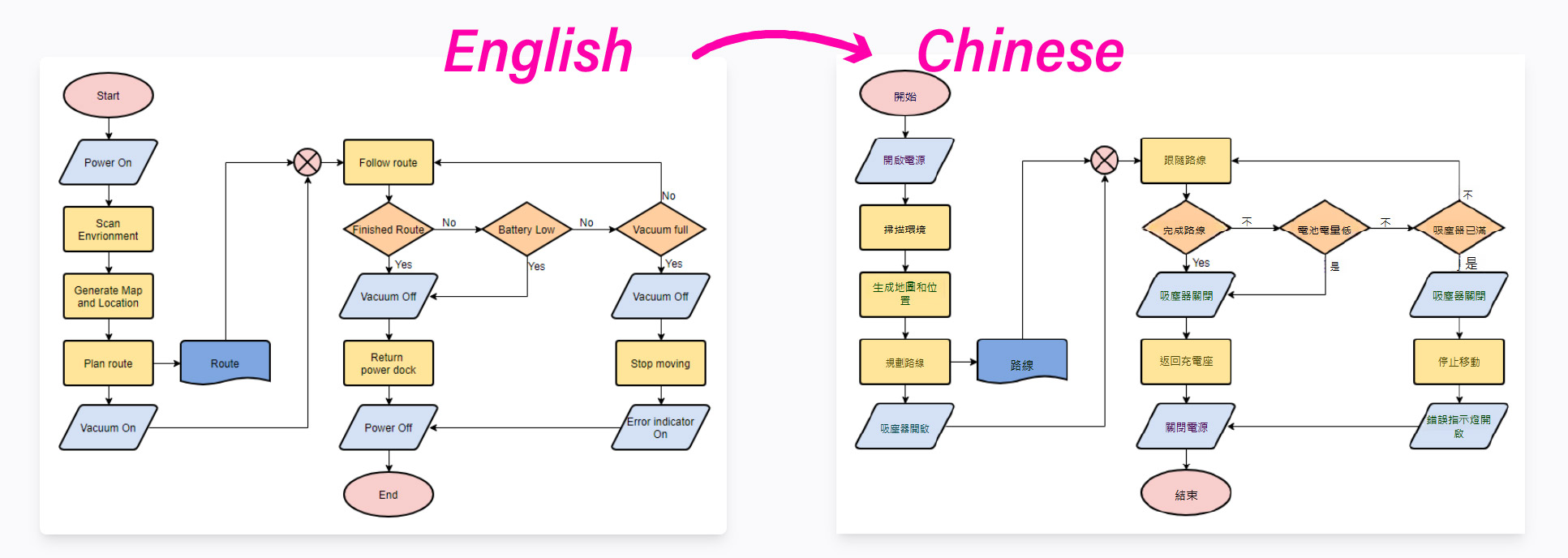
1. Layout and Design Preservation
-
Visual Paradigm: Excels at maintaining the original image’s layout, font, size, color, and design. Translated text is seamlessly integrated into the image, matching the original style. Users can adjust font, alignment, and text positioning for a polished result .
-
Google Translate: Overlays translated text on the image without preserving the original layout or style. The output is functional but not aesthetically integrated, making it less suitable for professional or creative projects .
-
Winner: Visual Paradigm, for its ability to retain and replicate the original design.
2. Editing and Customization
-
Visual Paradigm: Offers extensive post-translation editing, including merging or splitting text blocks, adjusting font styles, rotating text, and adding custom text blocks. These features make it ideal for infographics, posters, and technical diagrams.
-
Google Translate: Provides no post-translation editing tools. Users cannot modify the translated text’s appearance or adjust its placement within the image.
-
Winner: Visual Paradigm, for its comprehensive editing suite.
3. Background Cleanup and Image Enhancement
-
Visual Paradigm: Uses AI-powered inpainting to remove original text remnants and repair the background, ensuring a clean, professional finish. This is particularly useful for images with complex backgrounds.
-
Google Translate: Lacks background cleanup or enhancement features, leaving original text or artifacts visible in some cases .
-
Winner: Visual Paradigm, for its advanced image restoration capabilities.
4. Language Support and Translation Accuracy
-
Visual Paradigm: Supports over 40 languages with high accuracy, enhanced by the ability to specify the source language to reduce errors in ambiguous texts. It handles complex scripts and technical terminology effectively.
-
Google Translate: Supports a broader range of languages (100+), but struggles with contextual nuances, idiomatic expressions, and domain-specific terms, leading to occasional inaccuracies.
-
Winner: Tie. Visual Paradigm offers better precision for supported languages, while Google Translate covers more languages.
5. Speed and Performance
-
Visual Paradigm: Emphasizes fast processing, even for high-resolution images, with a user-friendly interface that streamlines workflows.
-
Google Translate: Delivers near-instant translations, especially for real-time camera-based translations, making it ideal for quick tasks.
-
Winner: Google Translate, for its edge in real-time performance.
6. Privacy and Security
-
Visual Paradigm: Prioritizes secure data handling, ensuring user images and translations are processed with privacy in mind.
-
Google Translate: As part of Google’s ecosystem, it adheres to standard privacy policies but may raise concerns for users wary of data usage in large-scale AI systems.
-
Winner: Visual Paradigm, for its explicit focus on privacy.
7. Accessibility and Platform Support
-
Visual Paradigm: Available as an online tool, accessible via web browsers on desktops and mobile devices. No dedicated mobile app, but the web interface is mobile-friendly.
-
Google Translate: Accessible via web, iOS, and Android apps, with camera-based translation optimized for mobile devices.
-
Winner: Google Translate, for its broader platform availability and mobile integration.
Use Case Analysis
Best for Visual Paradigm
-
Professional Projects: Ideal for marketing materials, infographics, posters, and technical diagrams requiring precise translations and design fidelity.
-
Creative Workflows: Suited for users needing extensive customization, such as adjusting fonts, colors, or text placement.
-
Complex Images: Excels with images that have intricate backgrounds or require background cleanup.
Best for Google Translate
-
Quick Translations: Perfect for travelers or users needing instant translations of signs, menus, or labels in real time.
-
Casual Use: Suitable for non-professional tasks where design preservation is not a priority.
-
Broad Language Needs: Ideal for users working with less common languages not supported by Visual Paradigm.
Limitations
Visual Paradigm
-
Language Coverage: Supports fewer languages (40+) compared to Google Translate’s extensive range.
-
No Dedicated Mobile App: While web-based, it lacks the convenience of a native mobile app for on-the-go use.
Google Translate
-
No Design Integration: Fails to preserve or edit the original image’s layout, limiting its use for professional outputs.
-
Translation Errors: Struggles with contextual accuracy, especially for idiomatic or specialized texts.
-
No Advanced Editing: Lacks tools for post-translation customization or background enhancement.
Pricing and Availability
-
Visual Paradigm: Offers free and premium plans. Specific pricing details are available on their website (https://ai.visual-paradigm.com) .
-
Google Translate: Free to use across all platforms, with no subscription required.
-
Note: For detailed pricing of Visual Paradigm’s premium features, visit their official site, as this guide does not cover subscription costs.
Conclusion
Visual Paradigm’s AI Image Translator is the superior choice for professional and creative projects requiring high-quality, visually coherent translations with extensive editing capabilities. Its ability to preserve layouts, clean backgrounds, and offer customization makes it ideal for marketing, technical diagrams, and polished outputs.
Google Translate’s AI Image Translator shines for quick, real-time translations, especially for travelers or casual users. Its broad language support and mobile accessibility make it a go-to for on-the-spot needs, though it falls short in design preservation and editing.
Recommendation
-
Choose Visual Paradigm if you need professional-grade translations with design fidelity and editing flexibility.
-
Choose Google Translate for fast, free, and accessible translations without complex editing requirements.
Reference
-
- AI Image Translator
- Lost in Translation? Not Anymore! Meet Visual Paradigm Online’s AI Image Translator
- Can Google Translate a Picture?
- AI Image Translator Features
- Imagine Understanding Any Language Instantly with AI Image Translation
- How to Translate Text in Images for Technical Diagrams: UML, BPMN, Flowcharts, etc.
- Why AI Image Translator is Perfect for Annotated Drawings & Product Labels
- Merge or Split: Handling Multi-line Text Like a Pro with Visual Paradigm Online’s AI Image Translator
- Transform Your Workflow with the Ultimate AI Image Translation Tool